Quick Start
Get started with FastApps in just 3 steps:https://<your-subdomain>.trycloudflare.com/mcp and add it to ChatGPT under “Settings > Connectors”.
Project Structure
When you runfastapps init my-app, this structure is generated:
Creating More Widgets
You can create additional widgets anytime:Edit Your Widget Code
You only need to edit these 2 files:server/tools/my_widget_tool.py - Backend Logic
widgets/my-widget/index.jsx - Frontend UI
Test Your App
With your app running (fastapps dev) and public URL is ready, you have two options to test your widget. Option A: Test on MCPJam Inspector Add your public URL + /mcp to ChatGPT :
Example URL :
https://<your-subdomain>.trycloudflare.com/mcp
- Tools tab: Deterministically call tools and view your UI
- LLM playground: See your Apps SDK UI in a chat environment
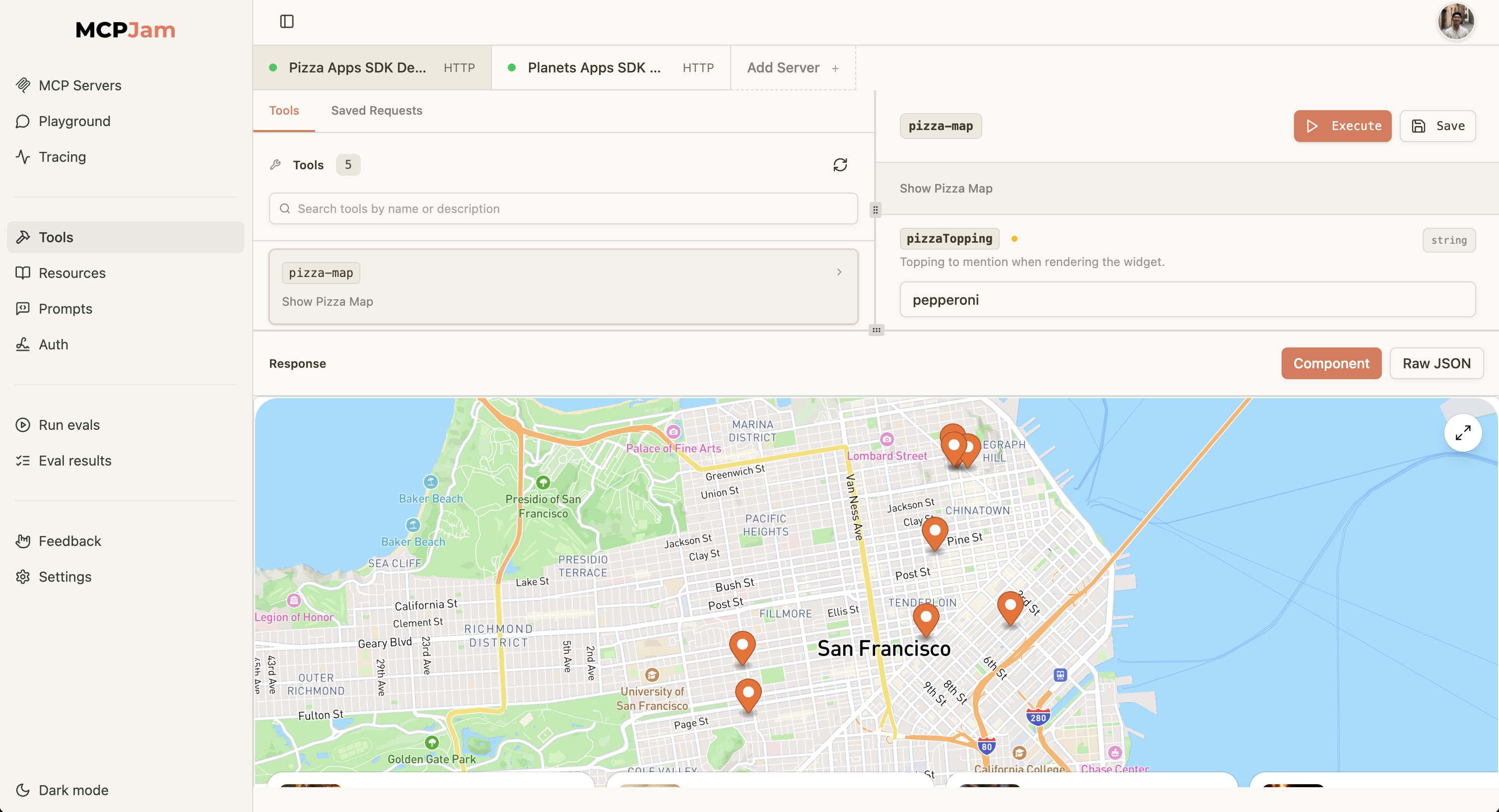
Example URL :
https://<your-subdomain>.trycloudflare.com/mcp
✅ Ready for Next Steps
- Follow the Tutorial for a guided build
- Explore Widgets and Tools to customize logic and UI
- Connect APIs or state management when you need more power

