Create widget from a template
FastApps provides several pre-built templates to help you get started quickly. Instead of creating a widget from scratch, you can use a template that includes common patterns and best practices.Available Templates
List Template
Create a vertical list widget with items: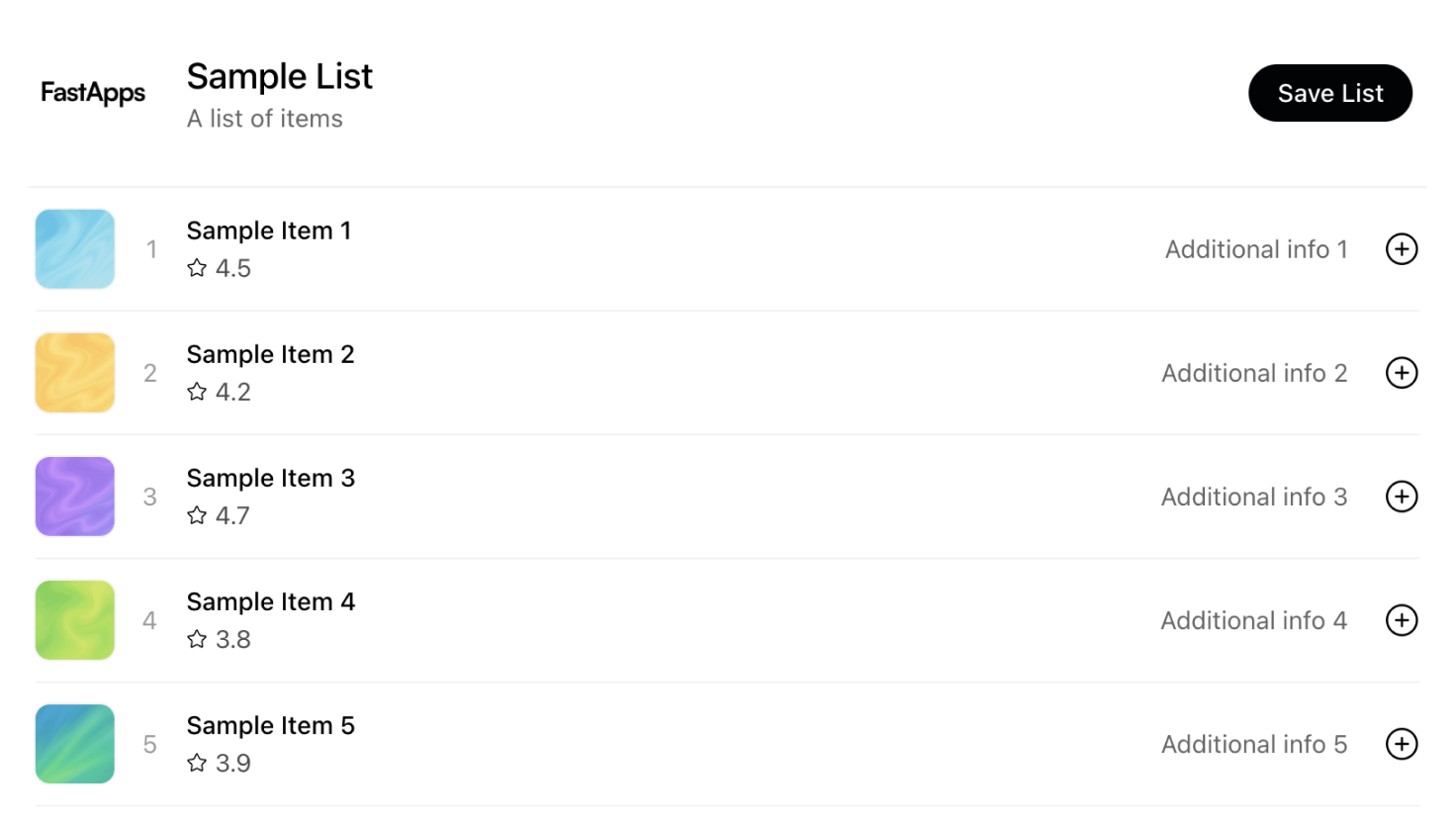
Carousel Template
Create a horizontal scrolling cards widget: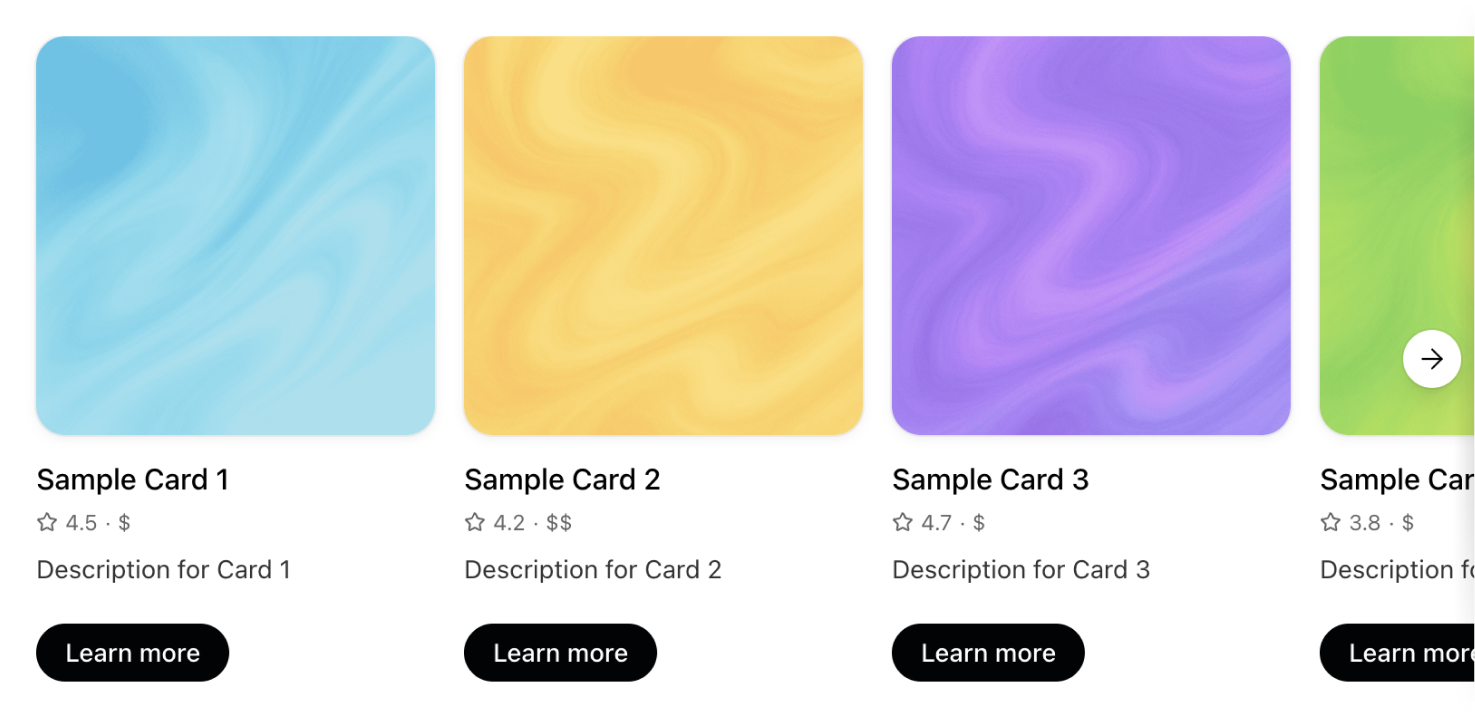
Albums Template
Create a photo gallery viewer: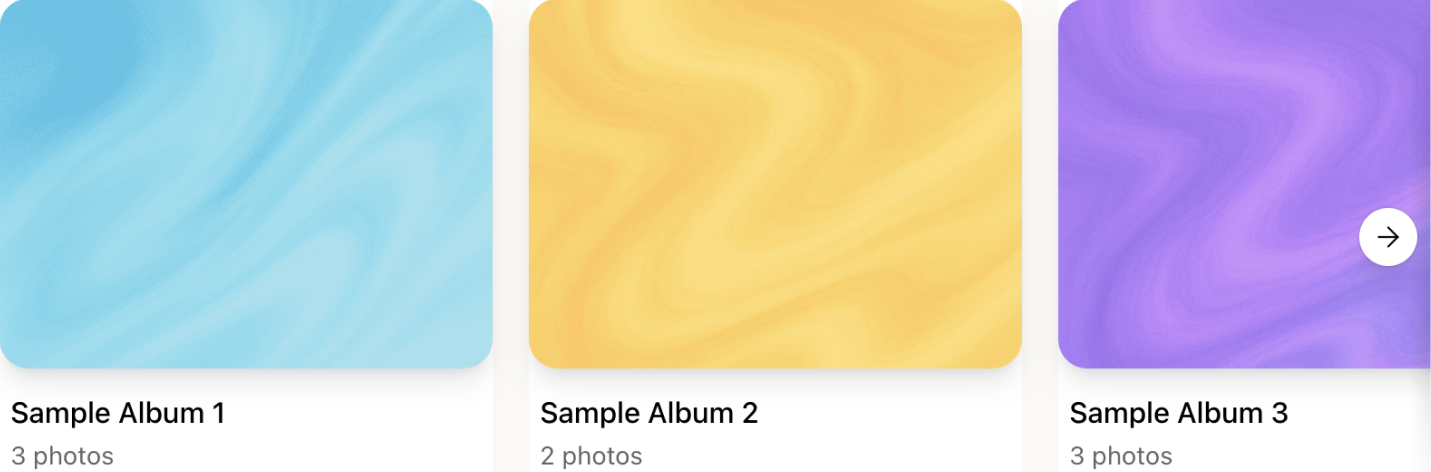
What Gets Created
When you use a template, FastApps generates:widgets/<widget-name>/index.jsx- Pre-configured React component based on the templateserver/tools/<widget-name>_tool.py- Python backend tool with example data structure
Customizing Templates
After creating a widget from a template, you can:- Modify the React component in
widgets/<widget-name>/index.jsxto match your design needs - Update the Python tool in
server/tools/<widget-name>_tool.pyto connect to your data source - Add additional features and interactions as needed

